Configuration
Viseron uses a YAML based configuration.
If no /config/config.yaml is found, a default one will be created for you.
You need to fill this in order for Viseron to function.
You can edit the config.yaml in whatever way you like, but using the built in Configuration Editor is recommended.
The built in Configuration Editor has syntax highlighting, making your YAML endevours a bit easier.
Demonstration of the Editor
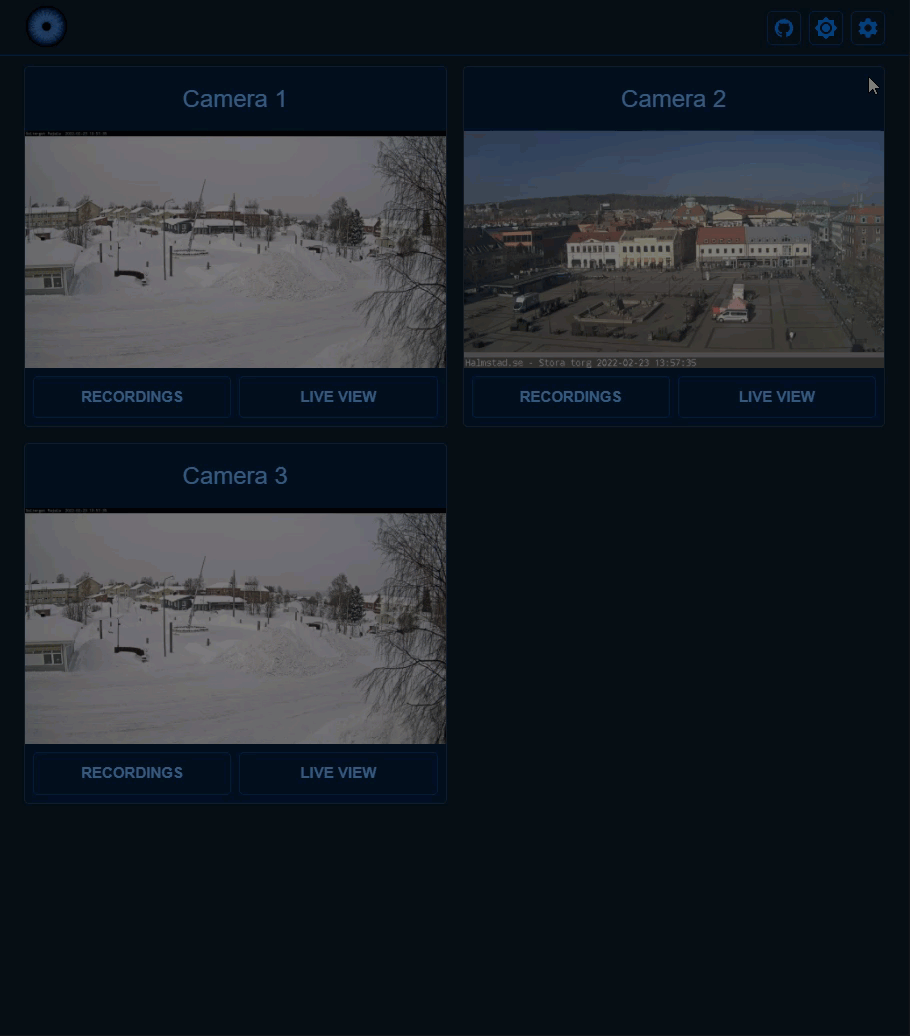
Example configuration
Below is an example configuration with publicly available cameras.
This configuration serves as an example only.
The cameras are not hosted by Viseron, and are not guaranteed to be online at all times.
Keep reading so you get a better understanding of how to configure Viseron for your own cameras.
Example configuration
ffmpeg:
camera:
viseron_camera:
name: Camera 1
host: 195.196.36.242
path: /mjpg/video.mjpg
port: 80
stream_format: mjpeg
fps: 6
recorder:
idle_timeout: 1
codec: h264
viseron_camera2:
name: Camera 2
host: storatorg.halmstad.se
path: /mjpg/video.mjpg
stream_format: mjpeg
port: 443
fps: 2
protocol: https
recorder:
idle_timeout: 1
codec: h264
viseron_camera3:
name: Camera 3
host: 195.196.36.242
path: /mjpg/video.mjpg
port: 80
stream_format: mjpeg
fps: 6
recorder:
idle_timeout: 1
codec: h264
mog2:
motion_detector:
cameras:
viseron_camera:
fps: 1
viseron_camera2:
fps: 1
background_subtractor:
motion_detector:
cameras:
viseron_camera3:
fps: 1
mask:
- coordinates:
- x: 400
y: 200
- x: 1000
y: 200
- x: 1000
y: 750
- x: 400
y: 750
darknet:
object_detector:
cameras:
viseron_camera:
fps: 1
scan_on_motion_only: false
labels:
- label: person
confidence: 0.8
trigger_recorder: true
viseron_camera2:
fps: 1
labels:
- label: person
confidence: 0.8
trigger_recorder: true
viseron_camera3:
fps: 1
labels:
- label: person
confidence: 0.8
trigger_recorder: true
nvr:
viseron_camera:
viseron_camera2:
viseron_camera3:
webserver:
logger:
default_level: debug
Components
Viserons config consists of components.
Every component provides different sets of domains (such as cameras, object detection, motion detection etc).
These domains are then tied together, providing the full capabilities of Viseron.
Components generally implement at least one domain.
You can mix and match components freely. For example you could use different object detectors for different cameras.
Domains
Below is a short description of each domain and its general capabilities.
Camera domain
The camera domain is the base of it all.
This is the domain that connects to your camera and fetches frames for processing.
Each camera has a unique camera identifier which flows through the entire configuration.
A camera identifier is a so called slug in programming terms.
A slug is a human-readable unique identifier.
Valid characters are lowercase a-z, 0-9, and underscores ( _ ).
Link to all components with camera domain.
Object Detector domain
The object detector domain scans for objects at requested intervals, sending events on detections for other parts of Viseron to consume.
Object detection can be configured to run all the time so you never miss anything, or only when there is detected motion, saving some resources.
Whatever floats your boat!
Link to all components with object detector domain.
Motion Detector domain
The motion detector domain works in a similar way to the object detector. When motion is detected, an event will be emitted and it will, if configured, start the object detector.
The motion detector can be configured to start recordings as well, bypassing the need for an object detector.
Link to all components with motion detector domain.
NVR domain
The NVR domain is what glues all the other domains together. It handles:
- Fetches frames from the cameras
- Sends them to the detectors
- Starts and stops the recorder
- Sends frames to post processors
Link to all components with NVR domain.
Post Processors
Post processors are used when you want to perform some kind of action when a specific object is detected.
In the future more of these post processors will be added along with the ability to create your own custom post processors.
If you have any ideas for a good post processor, please open an issue on GitHub
Face Recognition domain
The face recognition domain is a post processor designed to recognise individuals in images.
Link to all components with face recognition domain.
Image Classification domain
Image classification labels an entire image with a single label, in contrast to an object detector which labels multiple objects in an image.
Image classifiers generally support more specific detections than an object detector. For instance, an object detector might be trained to detect the label birds, while an image classifier can be trained to detect multiple different species of birds.
Link to all components with image classification domain.
License Plate Recognition domain
The license plate recognition domain can detect car license plates and report their text.
Link to all components with license plate recognition domain.
Secrets
Any value in config.yaml can be substituted with secrets stored in secrets.yaml.
This can be used to remove any private information from your config.yaml to make it easier to share your config.yaml with others.
Here is a simple usage example.
camera_one_host: 192.168.1.2
camera_one_username: coolusername
camera_one_password: supersecretpassword
camera_two_host: 192.168.1.3
camera_two_username: anotherusername
camera_two_password: moresecretpassword
ffmpeg:
camera:
camera_one:
name: Camera 1
host: !secret camera_one_host
path: /Streaming/Channels/101/
username: !secret camera_one_username
password: !secret camera_one_password
camera_two:
name: Camera 2
host: !secret camera_two_host
path: /Streaming/Channels/101/
username: !secret camera_two_username
password: !secret camera_two_password
The secrets.yaml is expected to be in the same folder as config.yaml.
The full path needs to be /config/secrets.yaml.